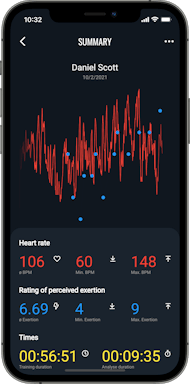
Real time performance data
With Exercast you always have the performance data of your clients in view. You can track the heart rate as well as the subjective feeling of exertion of your clients in real time. On top of that the respective performance data is displayed in an innovative combined graphical way in the training summary after a training session. This enables you to put the individual performance data into relation together with your client.
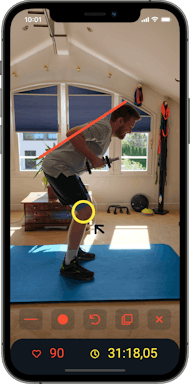
Analysis Tools
Analyze the movements of your clients in Exercast using the movement analysis. Take a photo, start the analysis mode and give meaningful feedback using various drawing functions. In addition, use the compare analysis to compare your clients' shots across trainings. Moreover you can use the post workout analysis to discuss the training data with your clients directly after a session without leaving the video chat.
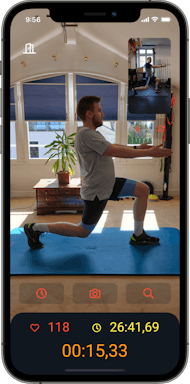
Timer functions
Time management is an essential factor in training control. Exercast offers you everything you need to keep every second of your training under control with a timer and a stopwatch. Here you can choose between a freely selectable and already preset timers. A quick and easy operation helps you to always keep the focus on your client. Stopwatch and timer are displayed for both you and your client.
Breakthrough features for your training
Your clients can easily connect a heart rate sensor to the app. This way, you can see their heart rate throughout the entire workout. Afterwards, the heart rate is graphically displayed in the workout summary.
With the help of the movement analysis, you can specifically analyze the exercise execution of your clients. Take a photo, start the analysis mode, and provide meaningful feedback using various drawing functions.
A timer is extremely important for a well-timed workout. Exercast offers you a choice between a freely selectable timer and preset timers. The timer is displayed to both you and your client.
The exertion tracker offers your clients the possibility to indicate their subjective feeling of exertion during the training in relation to the effort of the respective preceding exercise or the respective preceding training set.
The compare analysis enables the direct comparison of two photos from the movement analysis. Two photos from the same training session as well as two photos from two different training sessions can be compared.
During a training session, it can happen at any time that you as a trainer need to stop the time. With Exercast, you always have quick access to a suitable stopwatch during a training, which is displayed to both you and your client.
With the "Training feedback" function, you as a trainer can make private notes on the training on the one hand and on the other hand your clients have the possibility to rate training sessions using emojis as well as add comments if necessary.
The post workout analysis takes you to the training summary without ending the video chat with your client. This allows you to evaluate the training data together with your clients directly after the training.
Exercast offers you compact dashboards with the training and client overview, which allow you to always have an overview of all upcoming and previous training sessions as well as access to the most important information about all your clients.